Get more bookings with
Reserve with Google
Increase your online visibility by accepting bookings via Google Maps and Google Search. Your clients will find you more easily and be able to make a booking right away.

.svg)







What is Reserve with Google?
Reserve with Google is a feature that allows users to book appointments or make reservations directly through Google Search or Google Maps. It streamlines the booking process and increases a business's online visibility, making it convenient for customers to book services without leaving the Google platform.
Why Reserve with Google integration matters
Bookimy's integration with Reserve with Google offers your customers quick and easy access to your services and lets them book immediately when they find you online.

.svg)
Increases visibility and bookings
Reserve with Google helps you reach millions of potential customers by showcasing your services and availability directly on Google Search and Maps.
.svg)
Streamlines the booking process
Reserve with Google simplifies the booking process for your customers. They can book appointments, classes, activities or services directly through the Google Maps location, eliminating the need to navigate your website or use multiple apps.
.svg)
Drives customer growth
Reserve with Google highlights helpful information and business details upfront, so your services and pricing are immediately visible. This encourages potential customers to book with you.
.svg)
Offers unified booking platform
Seamless integration with Reserve with Google enables businesses to manage all bookings through Bookimy, reducing the hassle of navigating multiple systems.
How to enable appointment booking through Google Search and Maps?
Setup integration with Bookimy:
Connect your Bookimy account to your Google Business Profile for a unified booking experience. If you haven't created a Google Business Profile yet, you can set one up here.
Start accepting bookings:
1. Access your Bookimy account and activate the Reserve with Google integration.
2. Sign in to your Google account or choose the linked account.
3. Connect your Bookimy locations with their corresponding Google locations.
Once the locations are successfully linked, a prominent "Book Now" button will appear on your Google Business Profile, allowing customers to easily make bookings directly from Google.
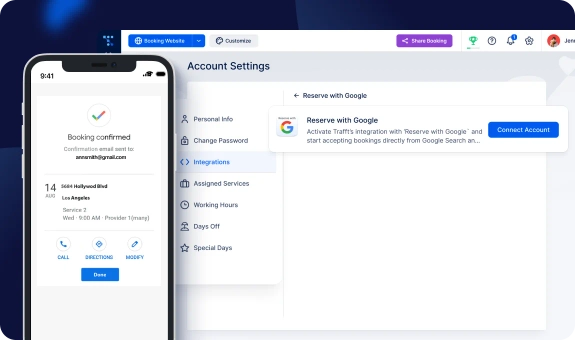

Get started with Google bookings today and seamlessly manage appointments through Bookimy integration with Google Search and Maps.
.svg)
It is important to note that Reserve with Google is not available in specific countries and Bookimy integration with Reserve with Google is exclusively permitted for Wellness, Spa, Fitness, Beauty, and Financial services. You can find detailed information regarding these restrictions at this link.
